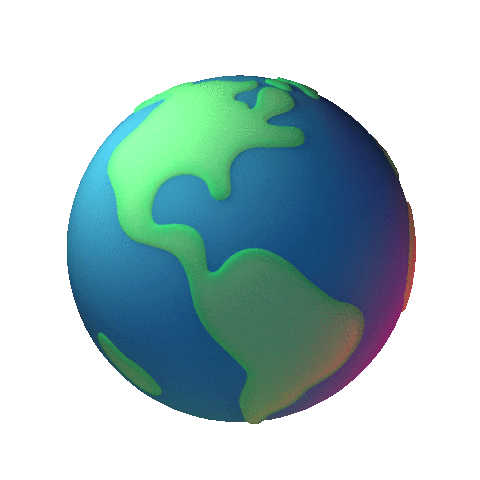Frequently Asking Question’s
- Join a voice channel in your Discord server.
- Use the command
/playfollowed by the name of the song or a URL. - JukeDisc will join the voice channel and start playing the requested music.
/music skip in the text channel where JukeDisc is active. JukeDisc will skip the current song and play the next one in the queue.
- Use
/playlist create <playlist-name>to create a new playlist. - Use
/playlist add <playlist-name> <song-name or URL>to add songs to your playlist. - Use
/playlist import <playlist-name>to start playing the songs in your playlist.